17
Show resolution of file being sent to DAC
- Open
- Subscribe
|
|
Brian |
When playing a file, the file's default resolution is shown, but there is no indication of the actual resolution being sent to the DAC. i.e.
If I'm playing a DSD file and have "No DSD support" in settings, Sense converts it, but to what? Roon shows this conversion info. Would be nice to see for DACs that do not have ability to display was resolution it's being sent.




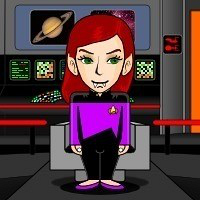
Activity Newest / Oldest
Stephen Healy
Status changed to: Open
ISP
I have problems playing back DSD on a non supporting DSD receiver; when I selecte "No DSD Support, Transcode to FLAC" I get white noise over COAX; when selecting "Limit maximum sampling rate to 96kHz" DSD audio inaudible downsampled; but I loose the ability to use 24/192 over coax. Is this a bug or feature I didn't know about how it worked?
Stephen Healy
Hi ISP, i have merged to this topic because having an accurate readout of what the Transcode to FLAC is doing and sending to the DAC. However in your case, the player engine is probably converting to 32bit which is not supported over coaxial or optical (or analogue).
ISP
Ah I already thought it was out of spec! just couldn't confirm it. Good to know it's on your radar! Makes me feel comfortable buying new music in DSD in preparing a possible DAC upgrade!
Stephen Healy
Merged with: Downsample DSD to FLAC
ISP
I recently struggled with this as well... but also getting white noise. Would be nice to see if a signal gets sends out which is out of spec of the receiving end. Can't tell now.
Stephen Healy
This is a little DAC dependent, but the expected behaviour would be to convert it to a DXD equivalent. Indeed, better visibility on Sense would give indication on this front, so is something we will look into.
Nuno Vitorino
Status changed to: Under review