14
Export/Import playlists
- Live
|
B |
Ben Gottlieb |
Request to export playlists from one server and import to another when upgrading



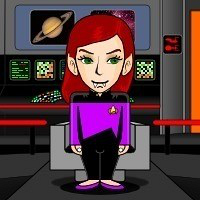
Activity Newest / Oldest
MDS
Is it possible to import playlists created on the Zen Mini mk3 into Sonos. The Zen Mini as a music library is great and collates artist and genre information very well. My workaround for this is to create bespoke genres within Innuos sense and use these as playlists. But it is a bit limiting
guardajoias
Hi Stephen. With the new export/import implementation for playlists in InnuOS 2.5, the music files are also exported and imported if I understand correctly. What happens then if the file already exist on the import Innuos device: my libraries are mostly identical on both Innuos devices, but when I create a new playlist on one device, I would like to have the same playlist on the second device (which is in a different location). So If I export the playlist from Device 1 to a USB Drive, and import it on Device 2 from that USB drive, will I get duplicates of the files or will the system recognize that I already have the file and avoid copying it? Thanks.
Stephen Healy
I did test this to a degree earlier by importing a playlist that contained a track that already existed in my library. From what i could tell, it did actually 'skip' importing this track and did not waste time duplicating, but still created the playlist successfully by using the version of the track that already existed in my library. There could be variables and exceptions to this but yes, duplication should not happen.
guardajoias
Great... I will get to test it in a couple of months. Thanks for the update
guardajoias
Well, I experimented and what happened is that the import process created a new folder named USB-240219-1622 (so USB-Date-Time), and copied in that folder all the tracks of my playlist from the other Innuos Zen device. So I do end up with duplicated copies of all tracks, just not in the same folder... So the feature is not really helpful when you already have the tracks... Anyway that the system could look for the tracks before copying them?
Stephen Healy
Status changed to: Live
Stephen Healy
Merged with: Partage entre appareil Innuos
luke C
Lorsque deux appareils Innuos sont sur le même réseau, les faire dialoguer pour récupérer les playlist d'un vers l'autre, les morceaux joués... pour n'avoir qu'une seule configuration. Merci
Stephen Healy
Merged with: Copy Playlists between players
Arjen Rinzema
I would very much like to copy playlists between my two Innuos players. It is a lot of work to make a playlist and very annoying if you have to repeat that on the second player. In principle, this could be solved by allowing access to the subdirectory with playlists via the LAN, which would allow copying just as can be done with the music itself.
Stephen Healy
Status changed to: Testing
Stephen Healy
This is currently in progress, Backup will fully incorporate all library aspects including radio presets, playlists, widgets, rip history and so on when using 'Restore' into a new system. The only thing it would not transfer is some of the Settings options.
There is a question raised over other means to share/export playlists more casually between not only your own systems, but also to other Innuos owners which we can consider.
guardajoias
As far as I know, backups already fully incorporate radio presets, playlists etc. This was very useful to copy my library from one device to another one. However, now that this is done, as I keep creating new playlists in my main system, I would indeed like to be able to copy this to the second system, which is in a different location. I can indeed take my backup disk from device at location 1, but how can I then use that to copy the new playlists (and maybe new music, but this is another story) to device at location 2? Of course I can overwrite device 2 by restoring from backup disk, but this will erase device 2 then restore which is a long process… is there a way to use the backup to synchronize devices with just the differential?
Stephen Healy
A way to easily transition Sense- made playlists easily from one machine to the next is something we are currently investigating for implementation.
Cedricus Cus
via a standard file format like .CSV for example? is it actually in active progress or not yet?
Cedricus Cus
via a standard file format like .CSV for example?
Stephen Healy
A CSV file would be cumbersome and not achieve the effect we are looking for, we're currently discussing the best way for this mechanism to work as easily as possible
Richard
Why don't you export/import m3u files for all the playlists, you already do this for the playlist USB export. It is widely recognised as a standard playlist file and can be read by many systems
Stephen Healy
This is fine for when the playlist consists of local files that grouped with the m3u file, but this does not solve playlists made in Sense consisting of tracks pulled from Tidal and Qobuz etc. There is also the question of how best to display this feature within the app, allowing for both USB and over-network methods. It is something that definitely can be done and we are currently looking at, but we need to carefully consider all scenarios and the best way to present the options within the Sense GUI.
guardajoias
One possible solution: could backups be used to sync "manually" 2 or more Innuos devices: the backup could be linked to a number of devices, and a sync function added that would update a device to the content of the backup rather than do a full restore from scratch. It does required moving physically the backup disk, but it would ensure that all data is the same on both devices each time the sync is performed. The backup disk would act as the "cloud"...
Stephen Healy
To refer to your previous comment, i think we can possibly summarise this in two scenarios; two or more systems within the same network/property, or multiple devices completely separated locations/properties.
The first scenario can arguably be solver by using a main 'standalone' server, then turning your other Innuos devices in the house to endpoint mode.
In the second scenario where we are looking to totally separated networks, this is perhaps where a 'cloud' service would be easiest to save you moving a USB drive back and forth between them, where an easy 'sync' option would work nicely.
guardajoias
Yes indeed, a cloud sync would be fantastic! The backup disc however would allow also updates to the files at the same time: say I add some tracks in location 1, and change playlists at the same time including some of the new tracks, then at location 2, the cloud sync would update the playlists but would not add the new tracks unless of course the whole library is in the cloud but this would take a lot of space in the cloud…
Arjen Rinzema
Hello Stephen,
Do you have any idea when a backup of playlists will be possible. I have just bought a Zenith and am now faced with the problem that all playlists on my Zen must be re-defined by hand... A very, very disappointing situation, also considering that I did my original request a year ago.
Playlists are crucial for large libraries. Keeping them intact when you migrate to a new player is urgent. The suggestion to use one player as server and another as endpoint is not very helpful: (1) the sound quality is worse, and (2) I want to sell my Zen.
Kind regards,
Arjen Rinzema
guardajoias
Hi Arjen, if you do a backup of your Zen, and then restore that to your Zenith, you will have an exact copy of your library, with all playlists, on the Zenith... I still want to be able to then copy playlists from one device to another later on, but at least for a migration, this allows you to transfer your playlists (and music) without having to re-create them...
Stephen Healy
TRANSLATION: When two Innuos devices are on the same network, make them dialogue to retrieve the playlists from one to the other, the songs played... to have only one configuration. THANKS
Mark Warren
Another vote for this. I cant believe this is not standard. Im in same position, upgrading from Zenith3 to Statement, and I cant get the playlists across. Playlists are a basic feature
Lucaa d.N.
It will be (in/out) a feature that one day... people will pretend! :)
Nuno Vitorino
Merged with: Playlist export
Arjen Rinzema
I use two Innuos streamers and would like to have a simple way to export or synchronize my playlists on both streamers.
I use a NAS to keep the music on both streamers synchronized, and Qobuz favorites are easy to synchronize, but I have not found an easy way to synchronize playlists...
Nuno Vitorino
Status changed to: Under review
danfoord
@Arjen can you explain what you mean by 'players'? I have multiple players that all use my InnuOS music library, and therefore have access to the playlists....
There are a couple of other threads re: playlist formats / making available to other services i.e. creating on InnuOS but then importing to Qobuz, Apple or Tidal for example for use 'on the go'.
Worth checking these out to see if it's the same request or different...
Expose Playlists to Sonos/UPnP
feedback.innuos.com/b/feature-requests/expose-playlists-to-sonos-upnp-1/
Export Innuos Sense Playlists to Qobuz
feedback.innuos.com/b/feature-requests/export-innuos-sense-playlists-to-qobuz/
Arjen Rinzema
I use two players, and both of them have a local library. I can synchronize the music, but I cannot synchronize the local playlists. That is what I would like to be able to do.
Storing the playlists in a standard format in an accessible directory would solve the problem. Indicating where they are stored by Sense and allowing access to this directory via the LAN could also work for me.
Nuno Vitorino
Are these streamers on the same house or different locations?
Arjen Rinzema
Hi Nuno, They are in the same house. Regards, Arjen
Nuno Vitorino
In that case, eventually the best solution is for one of the systems to be the "Master" and the other would run just in Player mode, so you could simply select on the app which player you'd like to use right?